Sage 300 cloud
Overview
Sage 300 helps businesses:
- Increase cross-departmental collaboration via an integrated management platform
- Maintain a real-time view of corporate finances and operational performance metrics
- Reduce transactional inefficiencies in order to optimize productivity
- Enable decision-makers to access key management functionality anytime and anywhere
Features
Finance Tools
For businesses with various entities and locations, Sage 300 provides the best-in-class, cloud-enabled financial solutions. It has a multilingual, multi-currency interface.
tax deductions for AP and AR transactions (NEW feature)
Simple tax tracking for every transaction involving customers or sellers.
General Ledger
Create and maintain the accounts for your general ledger. Transact from multiple sources by entering or transferring them. A chart of accounts, trial balances, posting journals, and transactions listings can all be printed in reports.
Consolidation of General Ledger Accounts
for businesses with numerous entities. Key financial reports for the corporate entity are produced by the general ledger consolidation.
Transactions within Companies
Create several businesses. Retain books. Report data by business or as a combined business. Automate processes that touch numerous entities.
Accounts Receivable
Send invoices, track customer accounts and provide transaction details on demand.
Accounts Payable
Create and keep up with your vendor accounts. Transactions from numerous sources can be entered or imported. generate checks.
Bank Reconciliations in Real Time
Automate and streamline the reconciliation procedure every month. Rectify discrepancies between your books and your bank account and find unrecorded transactions.
Reverse charges and AP withholding (for tax calculations)
In your invoices, be aware of tax implications. Send your tax authority your payable taxes directly. Determine the amount of taxes owed on a bill that is not tax-divided.
Automated tracking
Key user actions are timestamped and automatically logged, keeping your business and records compliant and audit-ready.
Track Project and Job Expenses
Track Project and Job Expenses Keep track of the progress and schedule of the initial project. Each project area rolls up all expenditures, payables, and receivables. Microsoft Project and this module are integrated.
Purchase Order
Automate the processes for your purchase orders. Purchase orders, receipts, vendor invoices, returns, credit notes, and debit notes can all be entered and processed. For your requests, purchase orders, receipts, refunds, and mailing labels, print the appropriate forms.
Save time and lessen administrative tasks. Purchase transactions automatically issue credit notes and debit notes in the Accounts Payable module as well as change item quantities and costs in the Inventory Control module.
Order Entry Control a transaction all the way through the sales cycle. Orders or sales returns are entered. Create and print shipping labels as well as invoices, estimates, order confirmations, picking slips, and credit and debit notes.
fully connected with accounts receivable and inventory control. Become aware of the state of your customer accounts and the status of your inventory. fully incorporates project and job costing. Sell products with components like labour, services, or contact charges.
Several contacts
Give a project or account a wide range of stakeholders. Integrate Microsoft Outlook so you may view client information and reply right from Outlook.
Inventory Management
Keep thorough records for your everlasting inventory. Create reports to aid in stock management. combines easily with any current inventory management system.
Inventory Serialisation and Lot Tracking
Create serial or lot numbers for items automatically to keep track of your supply.
New “Pay Now” Function for Invoices Produced by Sage 300
With the new Sage 300 Payments Acceptance capability, you can add a “Pay Now” button and collect invoice payments online. To take credit card payments online, connect Sage 300 to your company’s Stripe or PayPal account.
Processing of Payments
Directly process debit and credit transactions in Sage 300. Our clients enjoy a simple checkout process thanks to PayPal, Stripe, FortisPay, and Paya.
Solutions
We help find the right solution for you!
Rapid IMplementation

Get your business management solution up to speed with DAPL’s Rapid Implementation.
Standard Implementation

MonthlySage financial and accounting software combines operational and financial visibility to help your organization thrive.
PRemium IMplementation
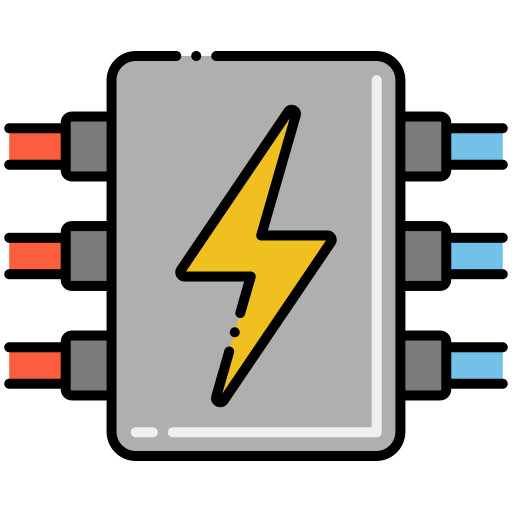
Take your business to the next level with full Sage implementation.
